Pornblock software to your PC or MAC
There is a lot software of Parental Control, but I can recommend to install K9 Web Protection. This is only one software which can be used to protect yourself.
It is avaliable for Windows and Macintosh users
K9 works also with iOS and Android devices
Tutorial
There is a lot software of Parental Control, but I can recommend to install K9 Web Protection. This is only one software which can be used to protect yourself.
It is avaliable for Windows and Macintosh users
K9 works also with iOS and Android devices
Tutorial
1) Firstly you have to configure your home router, because K9 is the secondar protection. You can do it step by step by this tutorial:
2) If you have it done, we can start configuring your computer
4) Click on Free Download
6) Go to your email account now, and check new mail
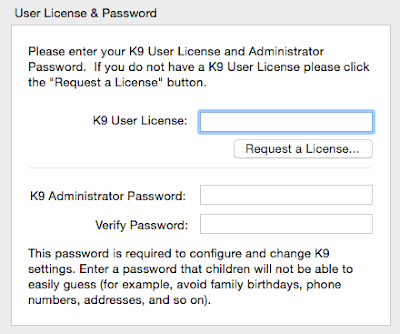
5) Now, fill the registration form
7) No click on Download K9 Web Protection, and choose your OS. In my example it will me Mac OSX
8) Install the K9 Web Protection, step by step by clicking next.
9) We need here the K9 User License, you will find this number on email. (look back to step 6)
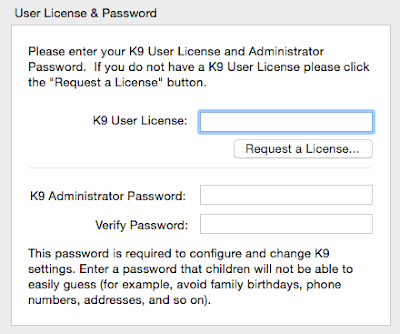
10) Set your temporary password, and go ahead.
11) Now we have to configure your account in K9 (filtring categories)
12) Go to your browser and type: http://127.0.0.1:2372
13) Click on setup and type your password from the installation
14) Here is the control panel
11) Now we have to configure your account in K9 (filtring categories)
12) Go to your browser and type: http://127.0.0.1:2372
13) Click on setup and type your password from the installation
14) Here is the control panel
15) We have here some options like High, Default, Moderate, Minimal filtring. If you have a huge urge of sexual I can recomend you to set High level. You can change it in the future to Default or Moderate. Click on Save.
Default level is enough for me.
16) Now go to Time restrictions and check that you have Unrestricted option activated there.
17) In Web Site Exceptions you can add some additional webistes to block or always on white list. () You can add Facebook to white list and youtube.
18) Go to Blocking Effects and uncheck Bark when blocked because this option is annoying. Uncheck Show Admin Options and Show HTTPS Block too.
Check the last option Enable Time Out and set whatever you like. This option will block your internet acces when you will try to access to pornsites. It is very effective! I recommend you to block acces for 1 hour when you will try to open 25 sites in 10 minutes.
19) In URL Keywords you can add some keywords which will be blocked in every browsers when you will type them in to search windows.
20) In Safe Search check everything
21) In Other Settings check everything without Update to beta
22) And now is the most important step! You have to change you password but you can't know this password. You can use a password generator in google. You can always backup this password by the option "I don't remember my password".










No comments:
Post a Comment